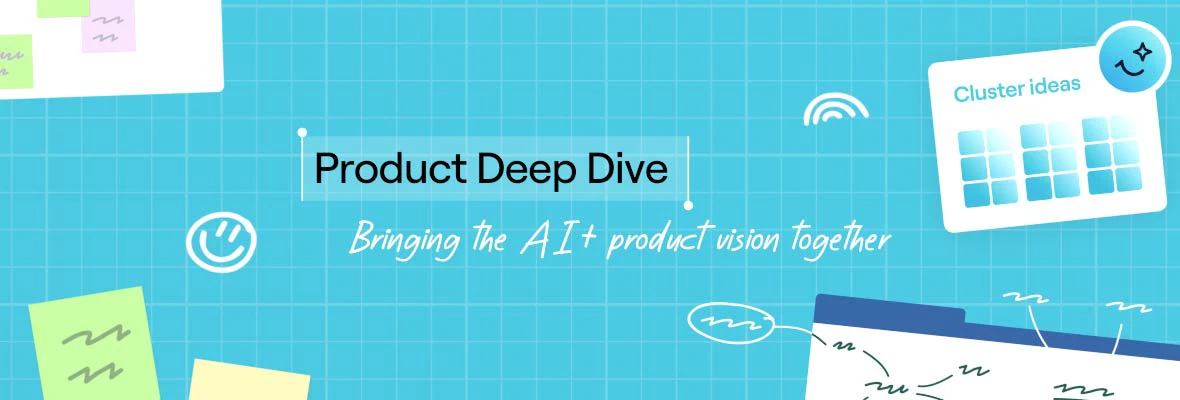What if AI could do more than just answer questions? What if it could become a genuine collaborator that works alongside you, right where you’re scribbling, writing, and thinking?
We’ve spent months obsessing over this question. Here’s what we’ve learned—and how it’s shaping the future of Goodnotes—in our latest behind-the-scenes look at how we’re evolving Goodnotes with and for you. (If you haven’t already, check out our deep dive into the all new Goodnotes Whiteboard.)
Building on What You’ve Loved about Ask Goodnotes
When we launched Ask Goodnotes, we were amazed at how quickly millions of you took to it, leveraging AI in a deeply integrated way. The lasso-to-prompt feature became incredibly popular, showing the power of being able to engage AI with specific content and context. And many of you were dragging content between chat and canvas, going beyond Q&A to something more cooperative.
This validated the potential we see in AI, not as a gimmick or discrete tool, but a collaborator. But we saw the divide between the AI in the sidebar and user in the canvas, and dreamed of something more integrated, more natural.
Breaking Out of the Chat Box
We went back to the drawing board with a bold vision: AI as a seamless collaborator, ready to jump in exactly where you're working, integrate naturally with your flow, and then gracefully step aside when done.
Our first prototype let you to select content, prompt, and get AI-generated content right in your notebook. Users liked it, but found the interaction felt too one-directional: "I give a command, you give a result." Where was the back-and-forth of real collaboration?
This insight led us to focus on a more conversational approach, iterating on Ask Goodnotes’s chat but letting AI edit directly in notebooks. Yet research revealed that sidebar-based chat still pulled focus away from the work itself, and people were split on whether to focus on the chat or the inline edits.
The breakthrough came when we broke free of AI chat norms altogether. Why not bring the conversation directly onto the canvas? No sidebars, no context switching – just natural interaction right where you're working.
This minimal friction matters when you're rapidly iterating with AI, whether transforming scribbled ideas into concrete plans or rough notes into polished presentations.
Keeping You in Control
Your notebooks hold everything from meeting notes to personal reflections. They're important, often intimate spaces. As we develop AI capabilities, keeping you in control and your data private is a top priority.
During testing, we heard in various forms: "I don't want AI to mess up my doc." We recognized that control is more than just an undo button – it means being able to preview, understand, and refine AI suggestions before they touch your work.
This led us to develop a "sandbox" preview – a safe space where you can review AI-suggested changes before they're applied. For example, if you’ve asked AI to organize your scattered sticky notes, you'll see a preview of the before and after, with the ability to iterate until you're completely satisfied.
This embodies our philosophy that while AI should be a partner, you should always be in the driver’s seat. It may enhance your thinking process and accelerate your work, but the final output is yours to determine.
How Do You See AI as a Collaborator?
Your insights on Ask Goodnotes laid the foundation for everything we're building with Goodnotes AI. Now we need your help taking it further.
We're looking for thinking partners – people excited to rethink how they write, create, and collaborate with AI.
If that’s you, sign up for the beta at goodnotes.com/beta
We can't wait to hear from you!