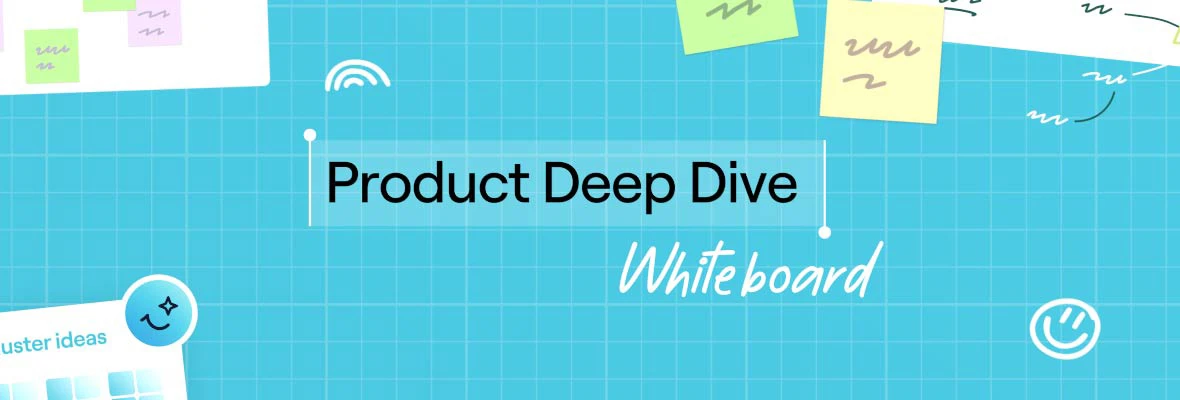During our beta period, we're excited to give you an exclusive behind-the-scenes look at new features launching this summer. At Goodnotes, we're building with you, our community, and want to share our creative process, including what we've built, why we built it, and the challenges we tackled along the way.
We Heard You Loud and Clear! The Demand for Infinite Space
For a long, long time, one feature has consistently topped your request list: an infinite canvas. Your feedback has been clear and evident across all our channels. It's one of the most upvoted ideas on UserVoice, and Reddit threads are buzzing with the demand for more space. We’ve seen your calls for an unconstrained environment for mind maps, complex diagrams, and all the amazing ways you use Goodnotes to think big.
The Evolution of Whiteboard
With that, allow us to introduce Whiteboard. We intentionally call it Whiteboard because while it is an infinite canvas, it's so much more. We envision it as a brand-new type of creative workspace, and we're building an entirely new experience around it.
When you open a new Whiteboard, the first thing you'll notice is the infinite space. You can pan and zoom endlessly. To help you stay oriented, we’ve designed a subtle dot-grid background pattern. You’ll also see a Minimap in the corner, providing a high-level view of your entire board, and a Zoom Level Indicator right next to it. These elements work together seamlessly, giving you a sense of scale and ensuring you never get lost in your expansive workspace.
The Deep Dive – How We Built It
Building Whiteboard was far from simple. It presented a myriad of fascinating design and engineering challenges.
The Subtle Art of the Background Pattern
It might sound trivial, but perfecting those background dots was a significant undertaking. Their main job is to implicitly communicate your zoom level: bigger dots mean you're zoomed in; smaller dots mean you're zoomed out. But how do you make that work across a zoom range from 400% all the way down to 5%? A single layer of dots simply doesn't work; it either becomes too dense or too sparse.
This is one of those problems you can't solve in a design tool alone. You have to feel it. So, we built a special debug menu right inside the app, allowing us to play with all the parameters in real-time: dot size, spacing, at which zoom level new layers of dots should appear, and more. It took us nearly two months of iteration to find the sweet spot that felt right across all devices. It's the kind of design detail that, when done right, you barely notice, but when it's wrong, it's all you see.
Seamless Navigation with the Minimap
Another critical challenge was navigation. An infinite canvas means you can easily get lost. That’s where the minimap comes in. We took inspiration from video games, where small maps help you navigate vast worlds. We applied the same logic here, iterating through several designs. Initially, the minimap and zoom level were on opposite corners, which felt disconnected. We eventually merged them into one cohesive unit.
Based on internal testing, we also learned that you don't always need the minimap, so we made it easy to toggle on and off with a single tap.
Templates to Kickstart Your Creativity
Beyond the canvas itself, we wanted to help you get started faster. Our research, both with students and professionals, consistently highlighted the love for templates. Students wanted mind map templates to kickstart brainstorming, while professionals desired consistent templates for meeting notes or project planning, especially for collaboration.
Now, when you create a new Whiteboard, you can start from a template or add one later from the "add" menu. This is just the beginning! We’re working with creators to bring even more templates to Goodnotes, and we envision a future where you can even find templates in a marketplace.
Supercharging Creativity – Revamped Diagramming
Whiteboard works hand-in-hand with another major new feature: a completely revamped diagramming experience. Our old shapes tool is used by over 20% of our users every month, but we knew it could be so much more powerful.
One of the biggest challenges was designing a diagramming tool that felt native to a stylus-first experience. Most diagramming tools are built for a mouse and keyboard. We had to build our own prototypes outside of Goodnotes just to explore the interactions and gestures. How do you connect shapes with a stylus? How should haptics feel?
Through our in-person testing, we observed diverse workflows. Some users draw all their shapes first, then connect them, then add text. Others create one complete node—shape, text, and all—before moving to the next. We had to support all of these workflows. We even discovered an unanticipated workflow: many users would write out their thoughts with the pen first, and then draw a shape around the content. This makes perfect sense with a stylus—you don’t know how big the shape needs to be until you’ve written the text. So we’re building the tool to support that, allowing the shape to automatically attach to the content inside it.
Based on all these insights, we scoped down and implemented the version you're seeing in the Beta app, focusing on typed text and attaching content like images and ink strokes.
Join Us in Building the Future
What you see today is the result of countless hours of research, design, and engineering, but we're truly just getting started. Your input and feedback are essential for us to know where to go next.
This isn't a one-way street. We want you to help us shape the future of Goodnotes. So please, join our beta program, become part of the community, and share your feedback with us.
Sign up for the beta at goodnotes.com/beta
Thank you so much for reading. We can't wait to see what you create!