Your best ideas, handwritten on Android tablets and Chromebooks
Capture notes, annotate PDFs, and keep classes and projects organized in one workspace.
💡 Special offer for Galaxy Tab S9, S10 & S11: Get 1 year of Goodnotes Essential free
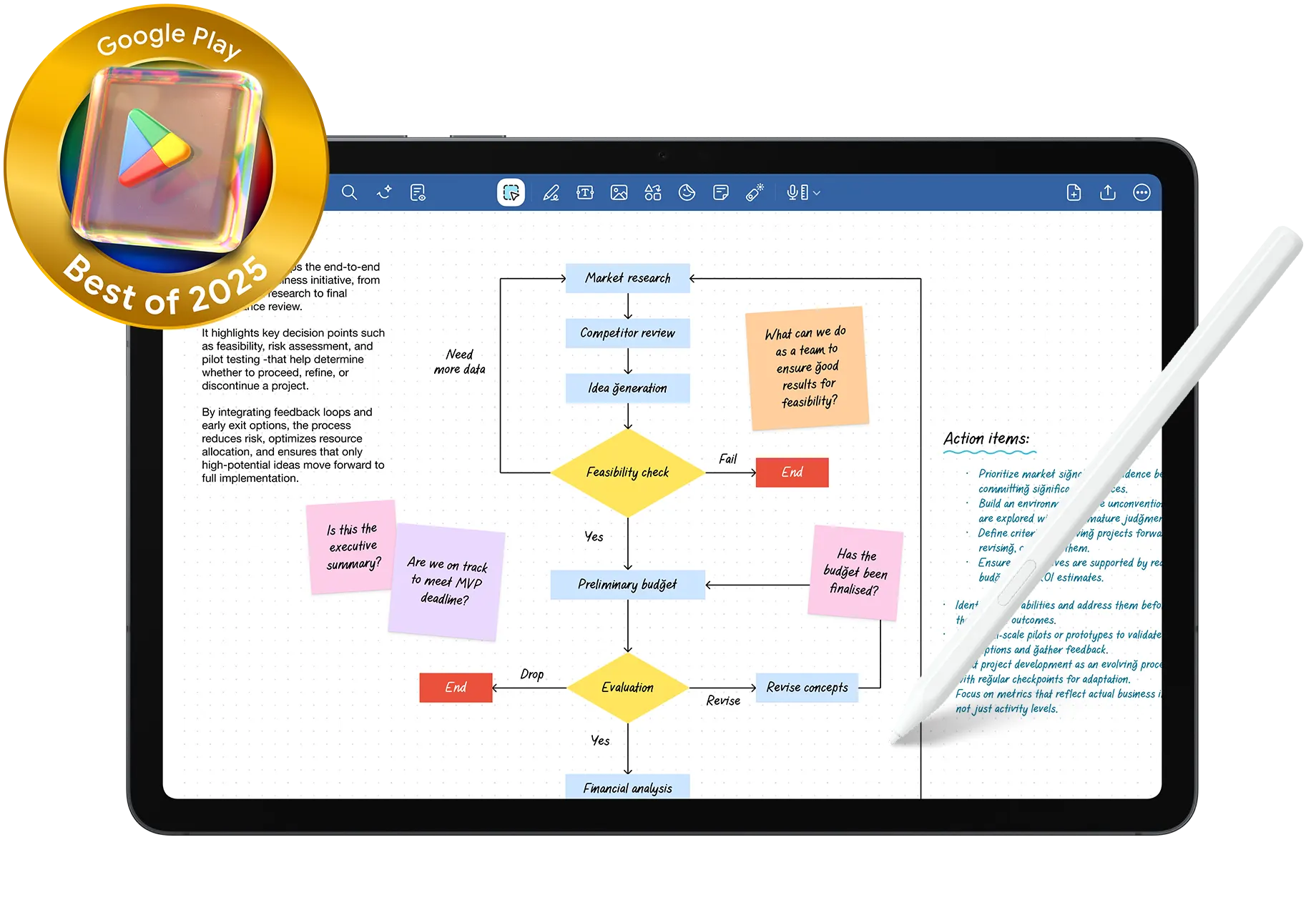
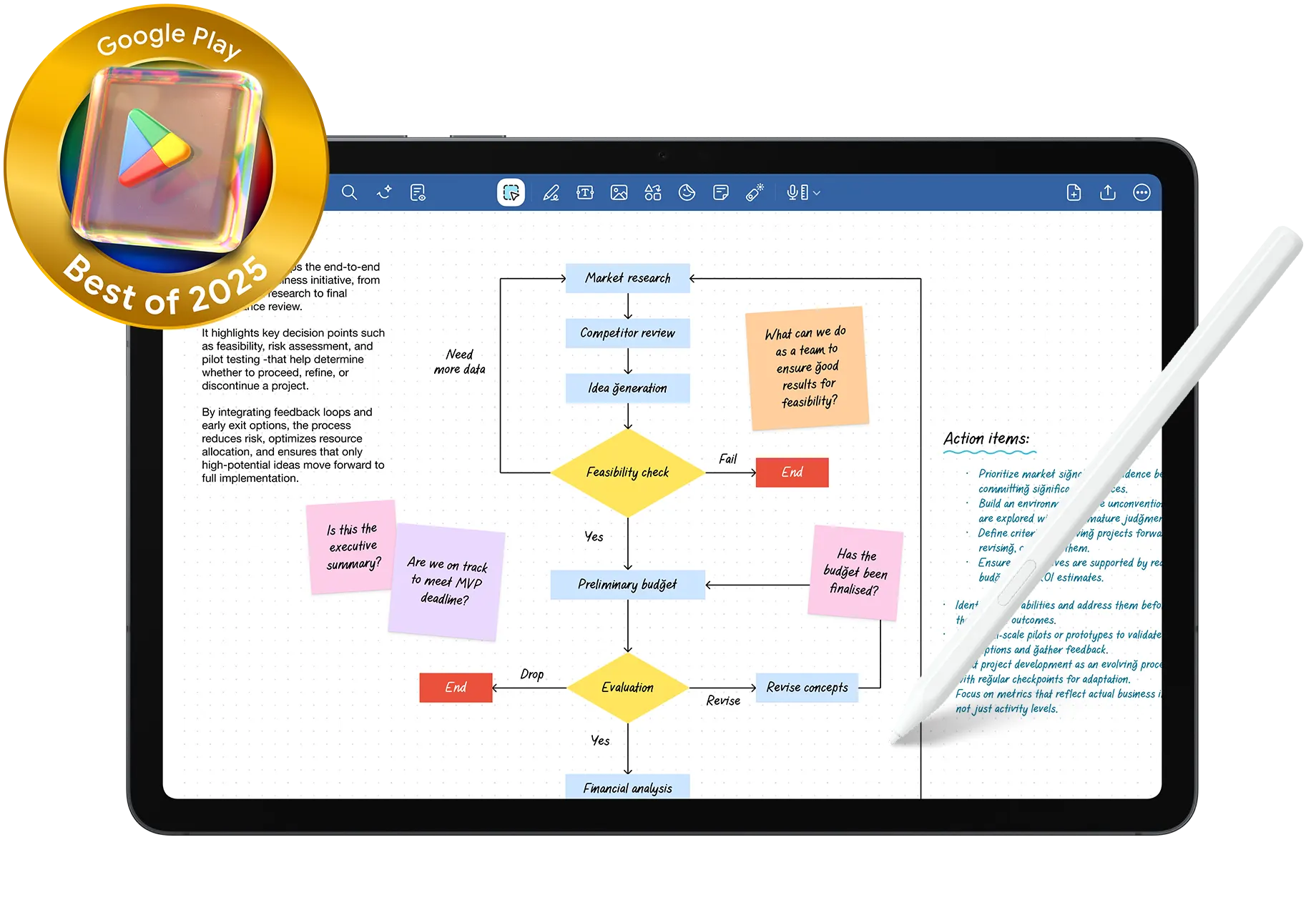







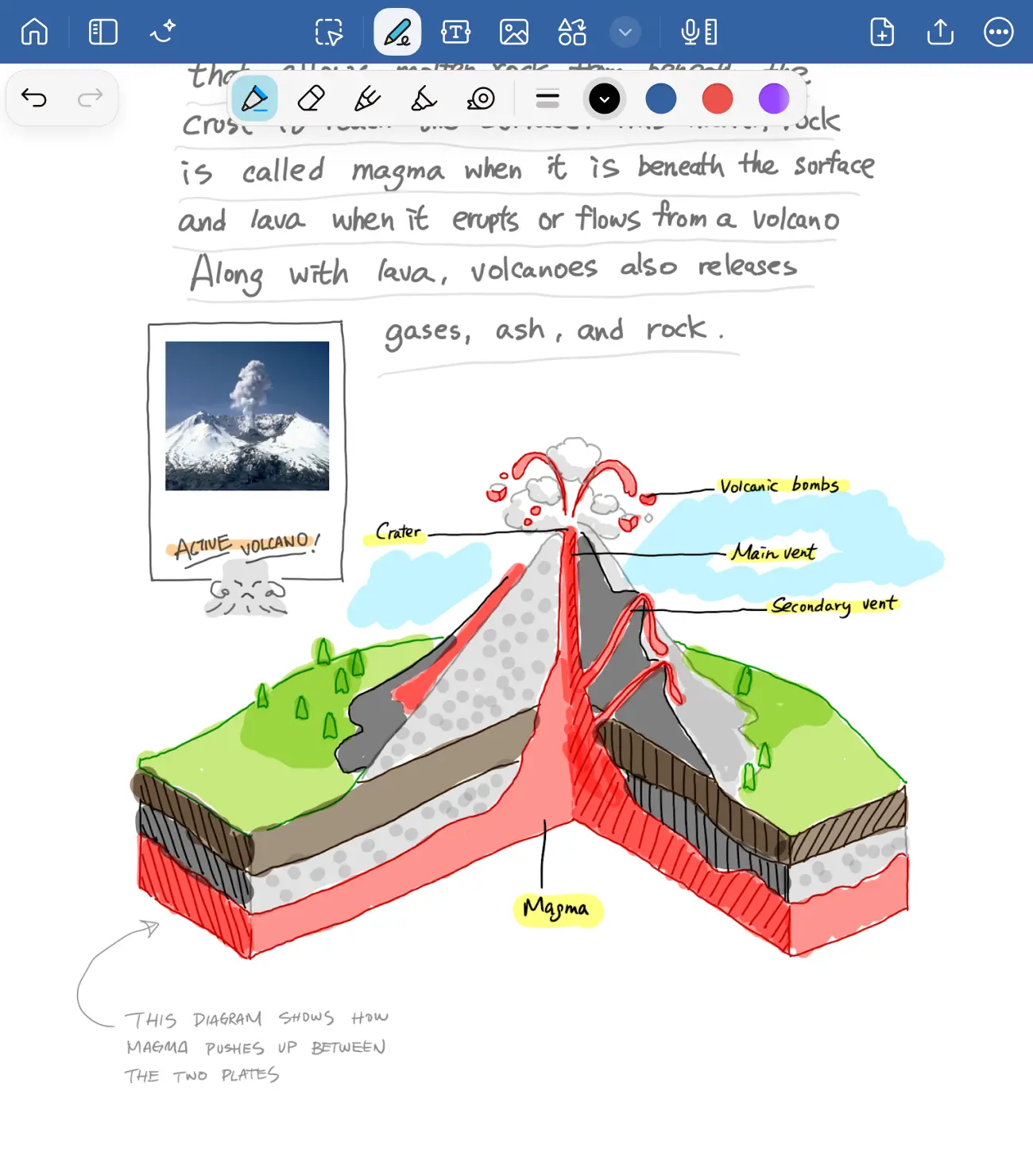

Not yet, but it’s coming soon!
In the mean time, here’s a way to share notebooks from Goodnotes 5 to Windows Android, or Web:
Yes! Your account for Goodnotes for Android and Windows will be the same. So, if you also have a Windows device, sign into your Goodnotes account and you’ll be able to access the same notes.
Goodnotes for Android can be downloaded from the Play Store and the Galaxy Store (only applicable to Samsung tablets). For the best experience, Goodnotes recommends an Android tablet with at least 4GB of RAM and the latest Android version.
Goodnotes for Android, Windows, and Web does not offer the full range of features in Goodnotes 6 on iPad, but our team is committed to bring more useful features to improve the product and you can find the upcoming features above.
If you choose not to renew your Goodnotes membership, you'll still be able to use Goodnotes as a free user on your device. You can create and edit up to three notebooks. You will not be able to share your documents. You'll be able to import documents up to 5MB and lose the access to regular free items from the Marketplace. Note that any documents you export will also have a watermark.
Absolutely! At renewal time, you can either stick with All Platforms Yearly plan or switch to Android, Windows, & Web Yearly plan. If you are also using Goodnotes on iOS devices, we recommend renewing your current All Platforms Yearly plan.
Yes, you can! Your notes will remain safe, and you'll still be able to open and review your previous documents. However, as a free user, you'll be limited to creating and editing up to three notebooks, won't be able to share your documents, can only import documents smaller than 5MB, and any exports will have a watermark.