.png)
Interactive worksheets bring traditional teaching materials into the modern classroom - meaning more engaged students, and better learning outcomes!
Teachers benefit too, thanks to a more streamlined lesson experience, fewer disruptions, and no need for different books and worksheets. With interactive worksheets, you can teach, test, collect responses, differentiate and feed back all on one easy-to-use, engaging page.
And our interactive worksheets are supported by pedagogical theory too:
- Teacher clarity & making learning visible: Answer zones, templates and Elements are ways to make your worksheets interactive, and that help you structure lessons and stay on track.
- Effective feedback: By making worksheets interactive, you can easily stay connected to your students 1:1, course-correct in real-time, and give personalized feedback directly to their screen from yours.
- Differentiation and personalization: See student insights at a glance, and adapt to their different needs on-the-fly by dropping in class materials from any source.
Here’s how to turn static pages into interactive worksheets:
Create answer zones
Answer Zones allow you to effortlessly observe and compare individual student answers for each question.
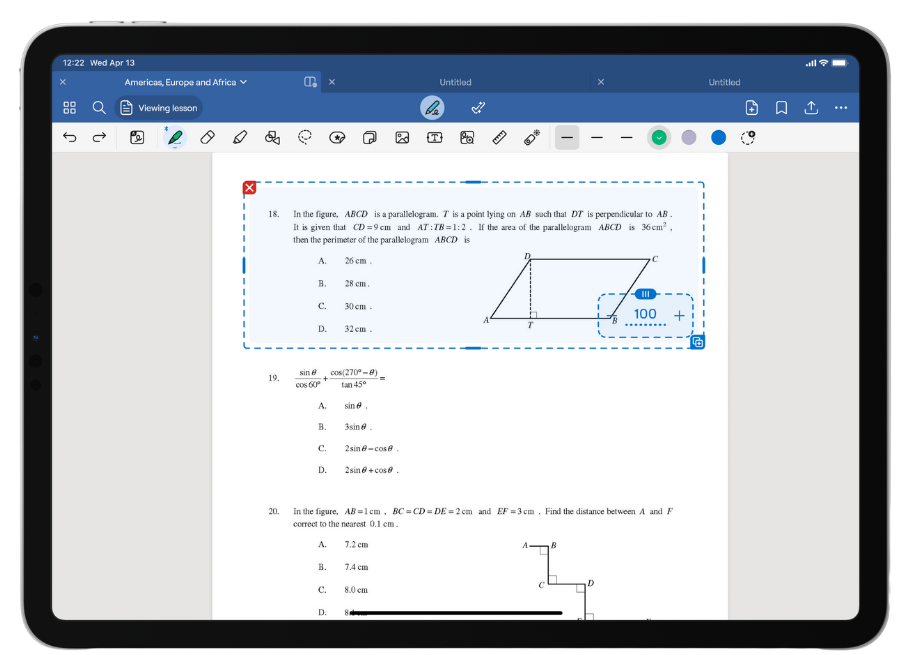
To make one, simply:
- Press the Answer Zone icon in the toolbar
- Draw around both the question and the space where the answer should be
- If you’d like to grade it later, hit the Toggle Score Widget and adjust the number of marks

Now when you select View By Question, you’ll see all your student's answers to the same question at a glance, giving you a pulse check of class performance.
.png)
Then use the Smart Clusters button to let AI group answers based on their similarity to each other, or to a Model Answer that you set.
If you’ve used the score widget, you can now bulk grade each cluster!
Personalize with Elements
Think of Elements like stickers or stamps that you can use time and again to embellish your documents, or build interactive worksheets more efficiently.
.png)
You can use the ones that come with Goodnotes Classroom, or make your own from photos, text, diagrams from the web, scribbles, or anything else in your Goodnotes Classroom document! They’re great for quickly and efficiently personalizing worksheets.
You can either use the Lasso Tool to select the part of your page you’d like to turn into an Element, or import an image. Just tap the item, choose Add Element, and either add it to an existing collection or create a new one.
You can access your Elements quickly during lessons by clicking the star icon in the Toolbar.
See teacher Steph explain how she uses them here.
Give 24/7 personalized support by adding hints
Make your worksheet interactive by adding hints to specific questions and exercises.
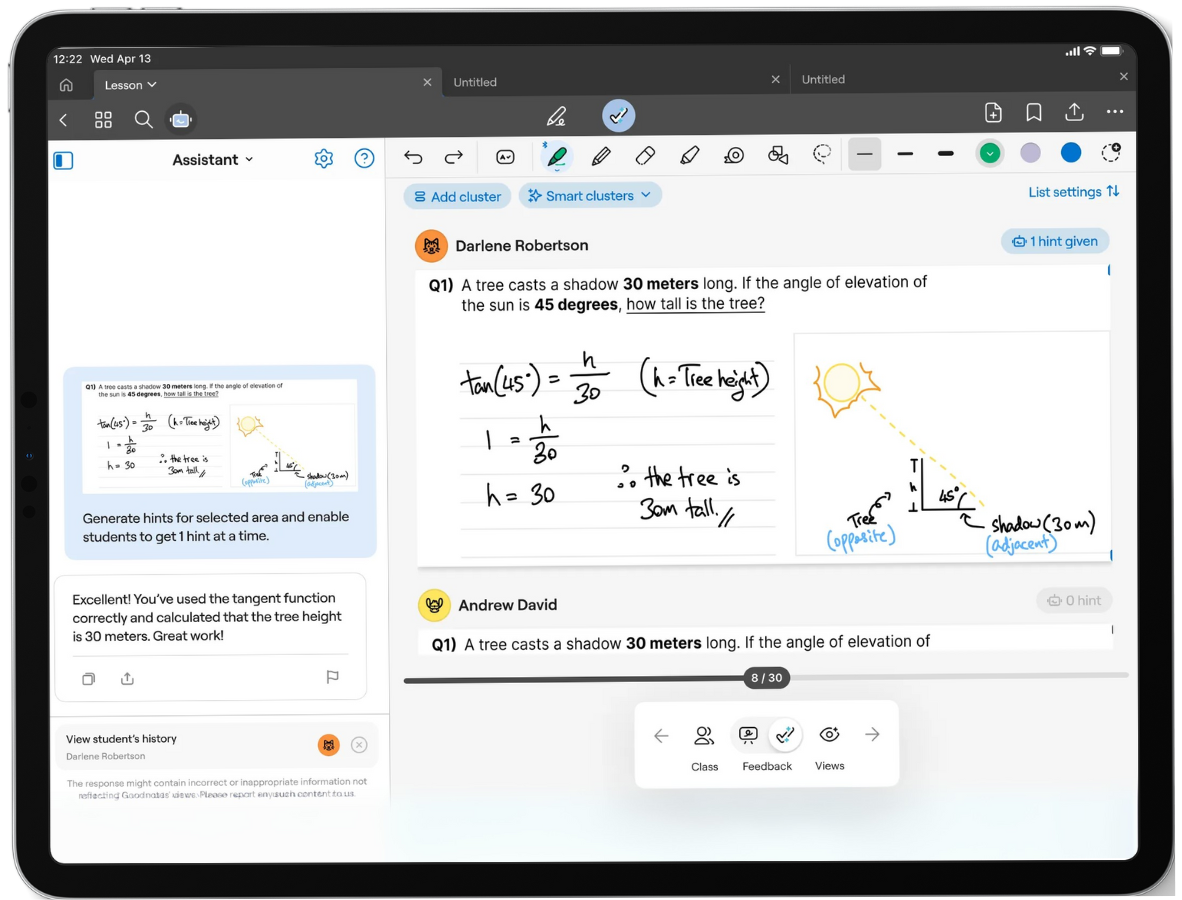
Goodnotes AI allows you to provide personalized support to your students, encouraging independent learning in a safe environment. Using advanced AI technology, it processes students' work and provides one hint at a time based on the answer they’ve given, and the rubrics that you’ve previously set.
It's like having a 24/7 extension of yourself, freeing you up to give more attention to more complex questions!
Just tap the answer zone where you’d like to add personalized support for your students, select the Goodnotes AI icon, hit ‘Generate Hint’, and edit or approve it.
You can view student interactions to see how they’ve engaged with your hints, and they can review their previous interactions too.
See the full how-to guide here.
Collate class materials from different sources
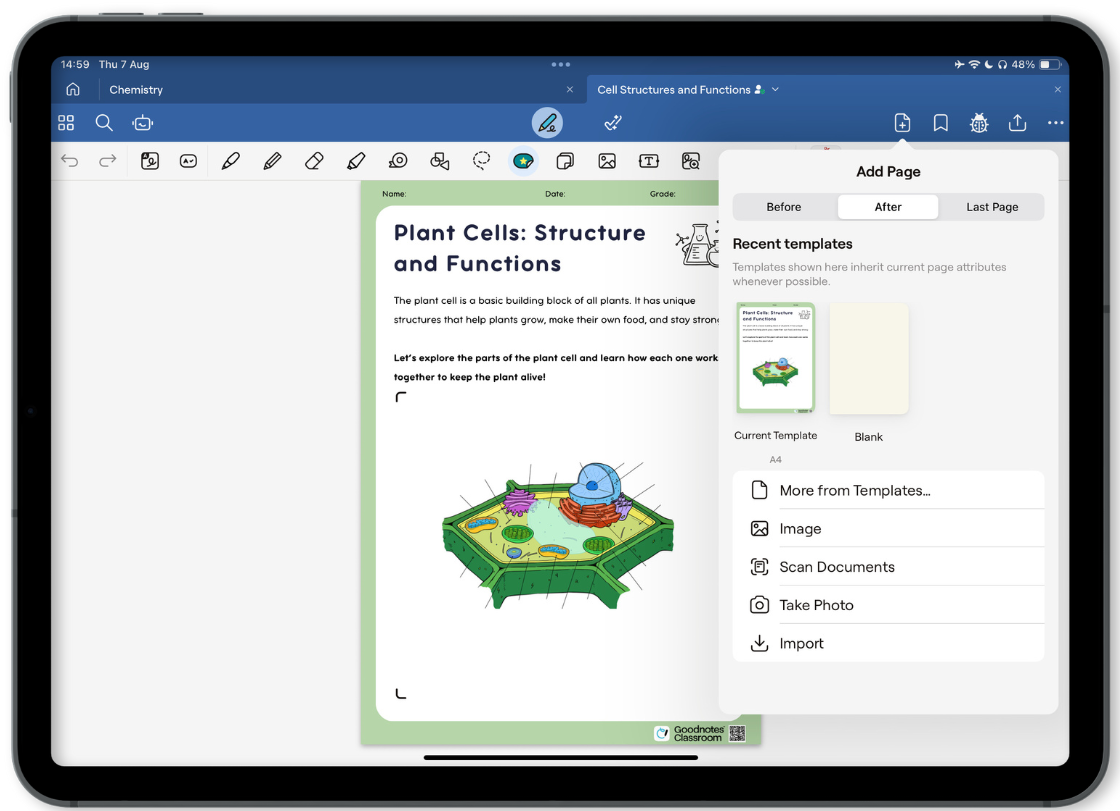
You can create a lesson from scratch with Goodnotes Classroom using one of our template options (or by designing your own Custom Template). From there you can adjust the settings and start designing a lesson, customizing the document type to your preferences - like paper style, page orientation and more.
You can also import existing materials like:
- PDFs
- Files in your Google Drive
- Documents you’ve produced in other apps like Word or PowerPoint
- Photos (like of an experiment, or from a trusty old text book)
- Screenshots from the web
Now you know how to make interactive worksheets, get started by visiting goodnotes.com/classroom
