Another added benefit of using a digital note-taking app to study?
You can easily collaborate on the same notes with classmates and friends, no matter where you are in the world.
Right before the beginning of this online school year, we added a new feature: Shared Documents.
This means you can now work together in the same notebooks with other classmates that have the app, simply by sharing a link.
Read more: Check out our guide to How to Study Effectively.
Read more: Check out our guide to Digital Planner stickers.
Here are 5 ways you can use GoodNotes to collaborate and study together:
1. Share your lecture notes, revision notes, and annotated lecture slides.
Right now, a lot of students are studying in different time zones from their schools, and for some, that might mean having to stay up to 2am their time in order to catch a 10am tutorial.
With GoodNotes, you can easily share class notes with classmates who might’ve missed that day’s lecture, or for whom it’s extremely inconvenient to attend.
It’s also a really simple way to share your old study notes and lecture slides with friends that are taking courses you’d taken in the past.
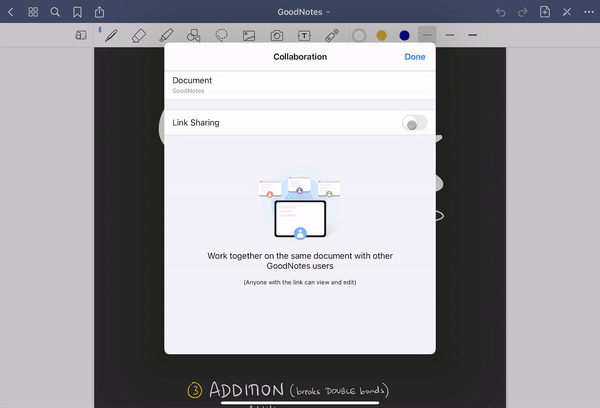
This also means that your friends can now copy and paste elements such as graphs or diagrams that you’ve created into their own notes, making it easier for them to capture ideas and concepts.
2. Share your flash cards!
One of our team members at GoodNotes has a “Cantonese 101” flash cards set in a notebook, which is shared across the team. That means everyone who’s a collaborator in that notebook can use his flash cards to study Cantonese, and add to it if they’re already proficient.

When you’re revising for exams, create flash cards in GoodNotes and share them with your classmates. That way, you can build a more comprehensive set of study material than you would on your own, and everyone can benefit.
Tip: You can include flash cards within a notebook with other notes, and still use them without problem.
For example, if you have one notebook for organic chemistry, where you keep all your lecture slides and study notes, you can also create flashcards in the same notebook. When you tap “Study Flash Cards,” GoodNotes will still only show the flash cards, while ignoring the other pages. This way, you can organize all your relevant notes together.
3. Easily review each other’s work, when your work isn’t typed.
If you’re an English major, asking for a friend to review your paper is as simple as sending them the link to a Google Doc.
But what if your school work looks like this?

Let’s say you need to work through multi-line math equations, balance chemical equations, or in linguistics, write out words in IPA…
These are all examples that fall into subjects where the work isn’t typed up, and therefore usually aren’t easy to share digitally.
Since GoodNotes is a handwritten note-taking app, sharing a working document is an easy way to have a friend review work that isn’t typed.
Simply share the link to your notebook; they can then open the notebook in their app and mark it up with their comments. Their edits will then sync via iCloud and appear on your screen as well.
4. Brainstorm on projects together, with GoodNotes as a blank canvas.
Doing a group project? Or just want to share some of your ideas with your classmates?
You can use GoodNotes as a canvas for brainstorming together with other people.
In GoodNotes’ most recent hackathon, for example, members from different functional teams came together to build something new, and used shared notebooks to plan their projects together.
.webp)
Think of it as a Google Doc, except you have the flexibility of handwriting, drawing, and mapping out your ideas.
5. Create a notebook for your friends to share their class schedules and keep them all in one place.
Raise your hand if you share your class timetables with your friends at the beginning of each semester!
Now raise your hand if you’ve ever tried to refer to a friend’s schedule again, but can’t find it because it’s either buried somewhere in your past texts, or you have too many photos on your phone to sort through.
Try this: Keep a shared notebook in GoodNotes with everyone’s weekly timetables. People can post their schedules as screenshots, or you can even draw out your own custom schedules with the templates in GoodNotes.

That way, the next time you need to find one of your friend’s schedules, you can simply find them in your shared notebook.
Study together, no matter where you’re studying from
There’s something more personal about seeing the handwriting and written scrawl of a friend, especially during this time when we can’t always physically be together. See more on the benefits of studying together here.
Students all over the world choose GoodNotes as their note-taking app of choice to:
- Take handwritten study notes and search them afterwards
- Annotate PDF or PowerPoint lecture slides or articles
- Easily organize your notes into notebooks, folders, and keep everything synced across your iPad, Mac, and iPhone
