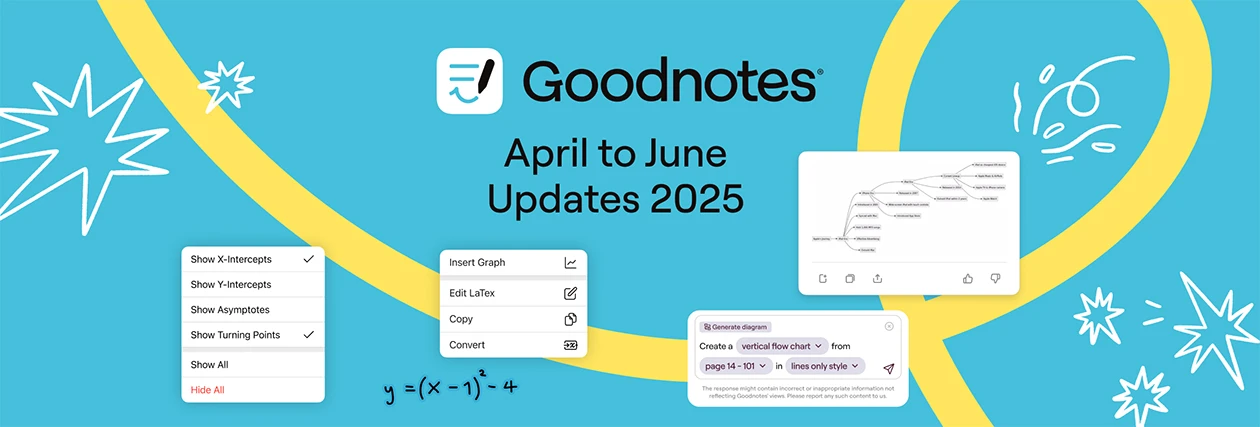At Goodnotes, we’re always working behind the scenes to make your note-taking experience even better. This past quarter, we rolled out a mix of powerful new features, including AI enhancements and quality of life improvements inspired directly by your feedback.
Whether you’re diving into advanced math with new graphing tools, streamlining collaboration with smarter comments, or customizing your workspace with marketplace upgrades, there’s something for everyone. Let’s take a look at what’s new from April to June!
🚀 The Big Updates
🍎Apple
🔢Matrix Math Support

Math Assist now supports matrix operations, making Goodnotes even more powerful for students studying linear algebra. You can input matrices, perform operations like addition, subtraction, and multiplication, and assign matrices to variables for further calculations. It’s a simple, visual way to solve complex problems, all within your notes.
📐Graph Generation

You can now generate 2D graphs directly in your notebook from typed or handwritten equations. The graphs update dynamically as you modify the input, ideal for visualizing how different functions behave.
With gridlines, quadrant labels, zoom, and pan support, it’s easy to explore algebraic and calculus-based concepts right on the page. Whenever you’re comparing multiple functions or highlighting key features, everything stays interactive and easy to understand.
🧠Smarter Object Menu
We’ve reimagined how you now interact with objects in Goodnotes. The new Object Menu gives you instant, in-place access to editing options on your canvas. Want to resize an image, change the color of your handwriting, or tweak a text box? Just tap the object and go. No more back-and-forths with the toolbar.
This streamlined, contextual interface brings the tools you need directly to where you’re working. At the same time, moving these options out of the main toolbar frees up valuable space making the whole app feel cleaner and more scalable.
It’s a big UX improvement that makes Goodnotes feel faster, more flexible, and more focused, as your notes should be.
🛒 Marketplace Upgrades
💡Personalized Recommendations
Goodnotes Marketplace now highlights recommended items based on your activity and interests. Whether you’re browsing for fresh planner templates or searching for your next favorite sticker pack, these suggestions help you find what you like much more easily.
🎉Quality of Life Updates
We’ve made dozens of refinements across platforms to improve how you navigate, write, and collaborate in Goodnotes. Here’s a roundup of the enhancements that make everyday use smoother and more reliable.
🍎 Apple
Navigation & Quick Actions
- Tap and hold the Goodnotes icon on the Home screen to create a QuickNote instantly.
- New menu bar actions and additional keyboard shortcuts improve navigation.
- On Mac, you can now open a new window from the File menu even when all other windows are closed.
- When closing a notebook, Goodnotes now suggests a title based on what you wrote or typed.
- Undo and redo now support page-level actions such as adding, deleting, rotating, reordering, and changing templates.
- Search accuracy has been improved across supported languages for more relevant results.
Sidebar & Page Thumbnails
- Improved drag-and-drop: a soft gray background now appears when dragging or interacting with a page.
- Better visual feedback in Bookmarks tab when right-clicking or opening the thumbnail menu on Mac.
- Fixed issues where the drop zone indicator would jump, or the outline menu displayed incorrect options.
- Sidebar stability improvements when closing tabs or selecting multiple pages.
Elements & Image Tools
- Fixed issues with inserting AI-generated images from Image Playground on iPhone.
- Resolved duplication bugs when pinching to resize elements.
- Visual improvements to the Elements popover on iPad.
- Fixed flickering and disappearing sticker rows in the Elements menu on Mac and iPad.
- Resolved an issue preventing the Apple Pencil Pro squeeze gesture from opening the Palette menu on some iPad models.
PDFs & Ink Improvements
- Hyperlinks created in Goodnotes are now preserved when exporting as editable PDFs.
- Improved handwriting performance by supporting iOS’s predicted touches, reducing ink latency. To enable it, go to Pen > Pen Settings > Reduce Latency.
Favorites View Enhancements
- On Mac, double-click to open favorites and right-click to access a context menu.
- New “Remove from favorites” option available on Mac, iPhone, and iPad.
🪟 Android, Windows, and Web
Improved Page Management
- Sidebar now supports selecting pages across multiple documents to copy, reorder, duplicate, or delete.
- New “Select All” function allows bulk page operations within a document.
UI and Performance Enhancements
- Polished UI and streamlined settings for a smoother experience.
- Scrollbar visibility improved on white pages.
- Several performance optimizations to reduce lag and improve handwriting responsiveness.
- Enhanced pen stabilization rolled out across platforms.
Bug Fixes
- Fixed issues with copy/paste in comments and shared notebooks.
- Resolved a bug where deleting a notebook would remove it from favorites.
- Improved lasso selection and overall reliability during object manipulation.
- Fixed an issue where the page menu (...) wouldn’t appear when the last page of the document was bookmarked
- Resolved an issue where the lasso tool briefly flashed when tapped with a finger
🤝Collaboration improvements
- Usernames now display correctly in comments (no more "iCloud User").
- Cleaned up the comment UI by removing unnecessary numbers and standardizing panel titles.
- Comments now support:
- Clickable links (Apple only)
- Copying comment content (Apple)
- Keyboard shortcuts to send (Apple)
- Auto-updating new replies (Windows, Android, and Web)
- UI improvements to comment pins and popovers across devices.
- Mac users can now add comments more easily and avoid accidental discard prompts when switching apps.
***
We’re always listening to your feedback
We're always working on new features and improvements to make your Goodnotes experience even better. Have a suggestion? Reach out to us on Instagram or X!