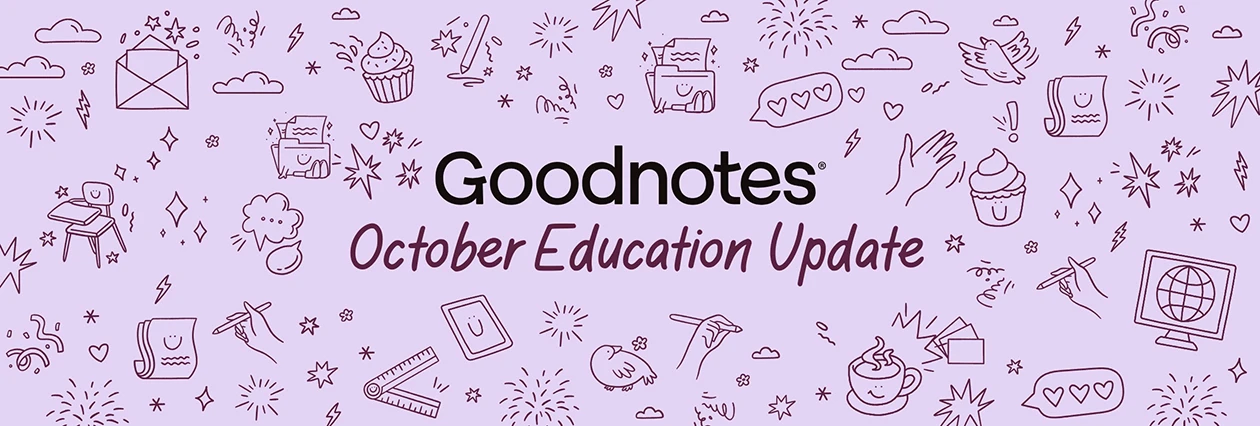Everything you love about Goodnotes Classroom is now available directly inside the main Goodnotes app! Now known as Goodnotes Education, we’re providing a simpler, all-in-one space for school and personal use. Whilst you have plenty of time to make the switch, here are the great features waiting for you there…
Effortless student onboarding
You can now save time and simplify setup by uploading a CSV of your class - no more sending out invites one by one. The new User Management view gives you a clear snapshot of every student and their status, so you can track onboarding at a glance.
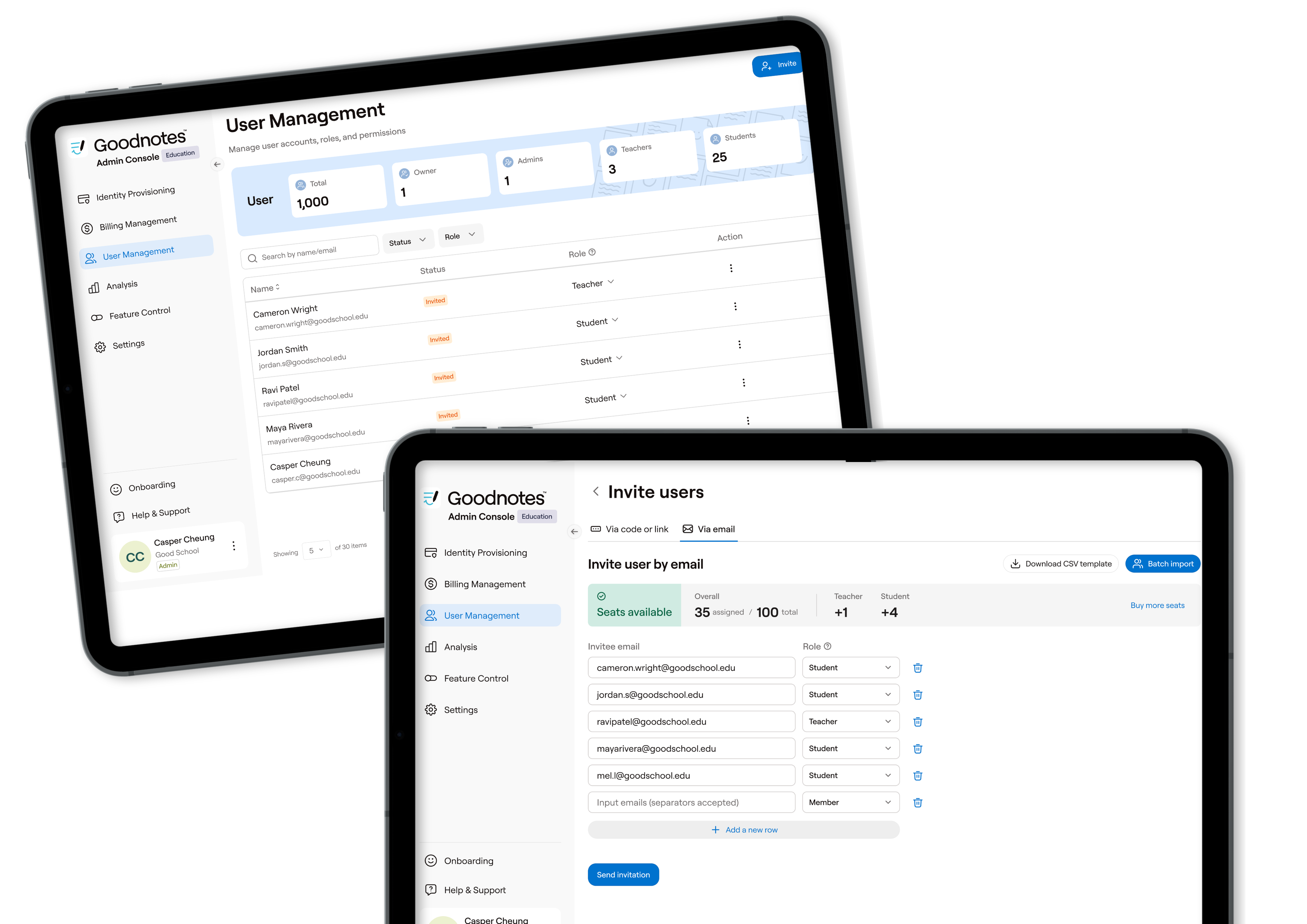
Simplify login by disabling domain capture
You now have the option to turn off domain capture in the Admin Console. This means you can invite selected users to join, rather than requiring the whole school to do so at once. Please note that once off, it can’t be switched back on again.
In Taiwan and Singapore, country-level and MOE-level domain capture will be turned off by default.
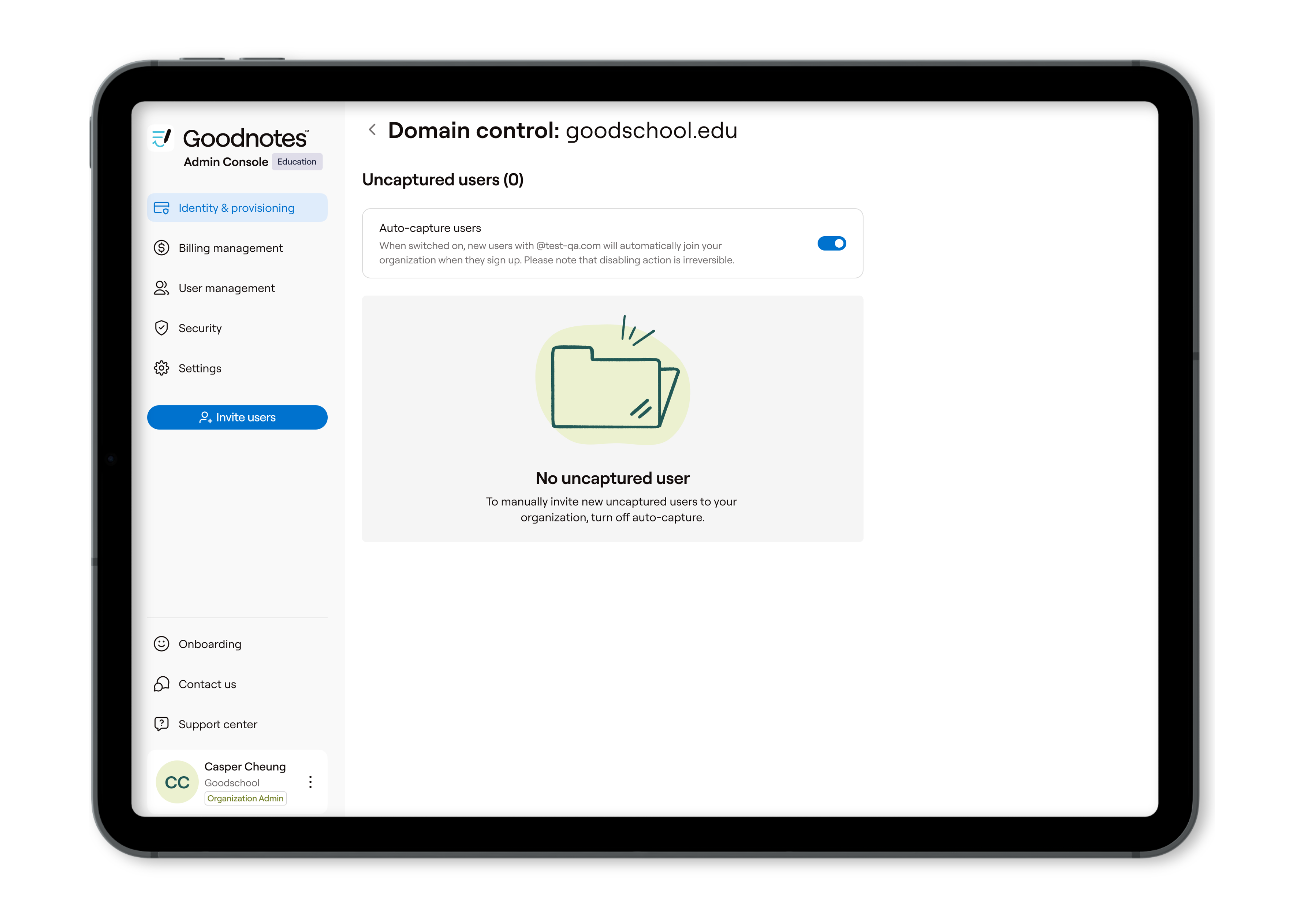
Smarter organization for every class
We’ve introduced subfolders and the ability to archive, so you can keep your workspace clean and focused.
Subfolders make it simple to stay on top of lessons, assignments and materials, so you can find what you need, when you need it - saving valuable time in lessons.
And with Archive, you can move past Class Folders out of the way without deleting them, so active classes stay front and center. They’re still fully accessible whenever you need them, but without getting in the way when you don’t.
A smarter, sleeker Toolbar
Our new floating toolbar has been redesigned to give you quick and intuitive access to everything you need. With a dedicated Class Tools section for impactful features like Answer Zones, and mode-switching now in the toolbar, you can stay in the flow without interruptions.
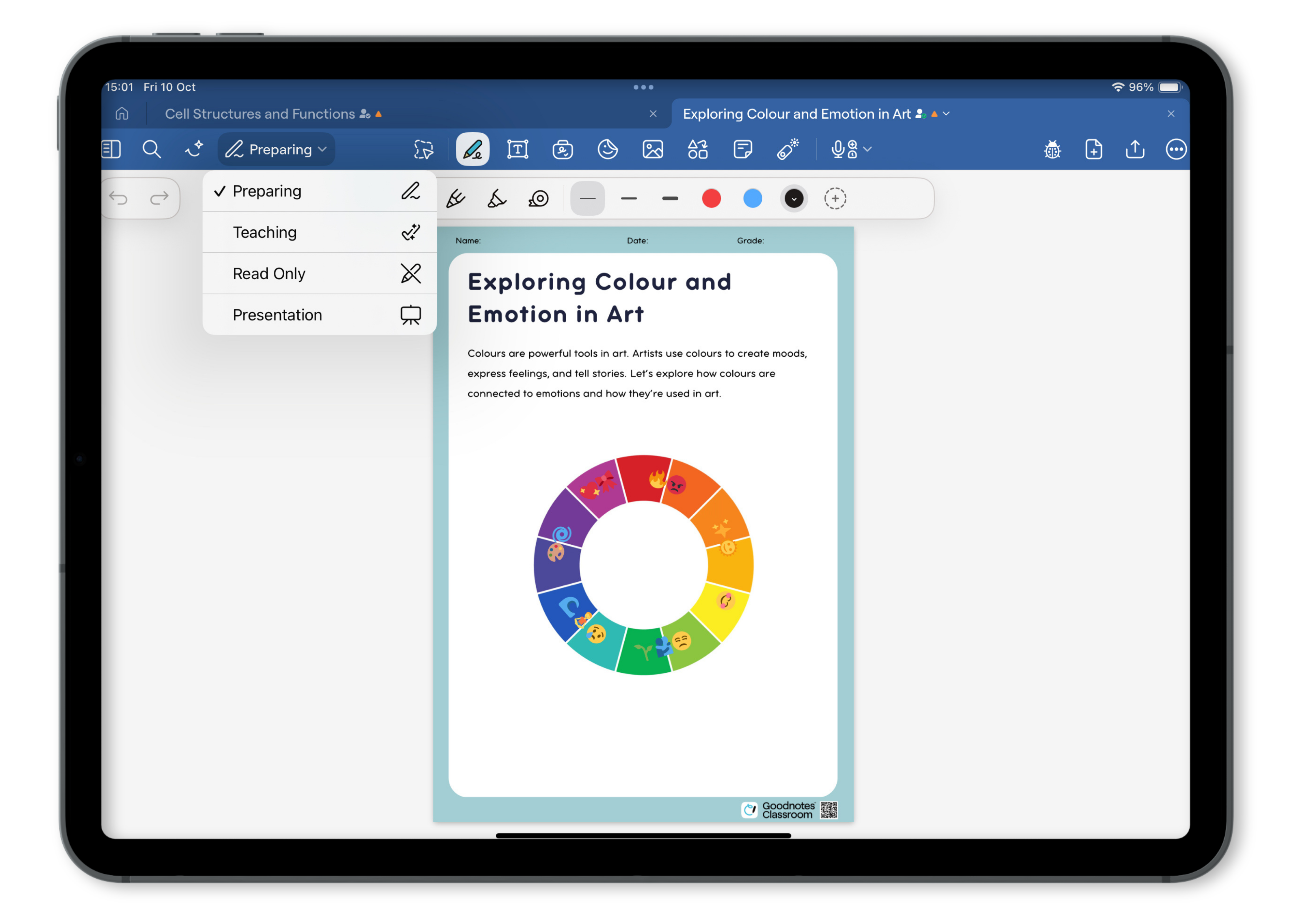
Get creative with Whiteboard
Try out our new document type*, the infinite canvas where you can draw, write, and visualize ideas in every borderless direction. Plus create mind-maps and engaging visuals with our diagramming tools and improved shape features.
*only available in private documents, not Class Folders
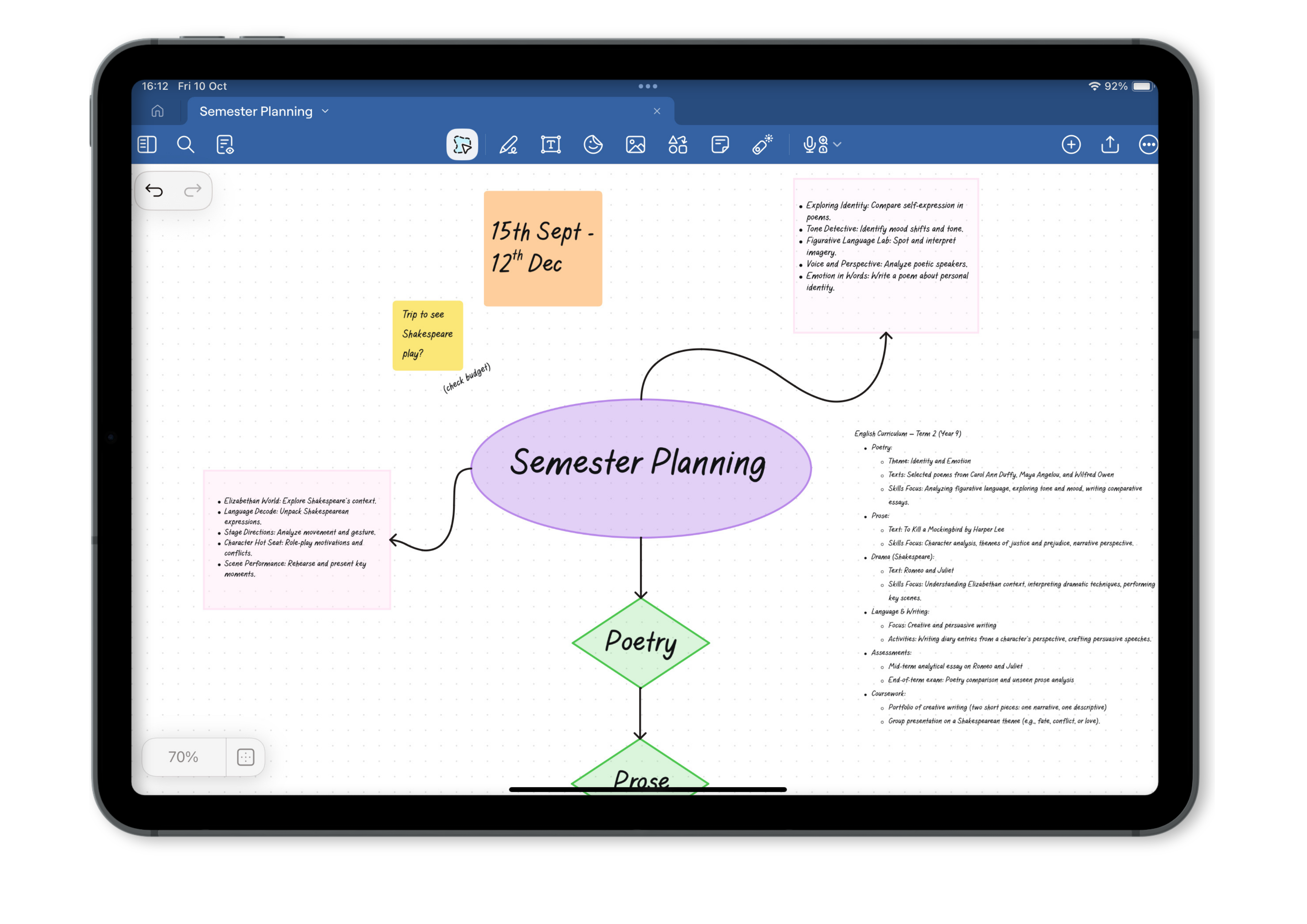
Write fluidly with Text Documents
Our new document format*, Text Documents is a block-based editor that makes typing feel as natural as handwriting. You can quickly arrange and organize content with simple drag-and-drop actions, and incorporate multimedia elements like images and tables to your typed text.
*only available in private documents, not Class Folders
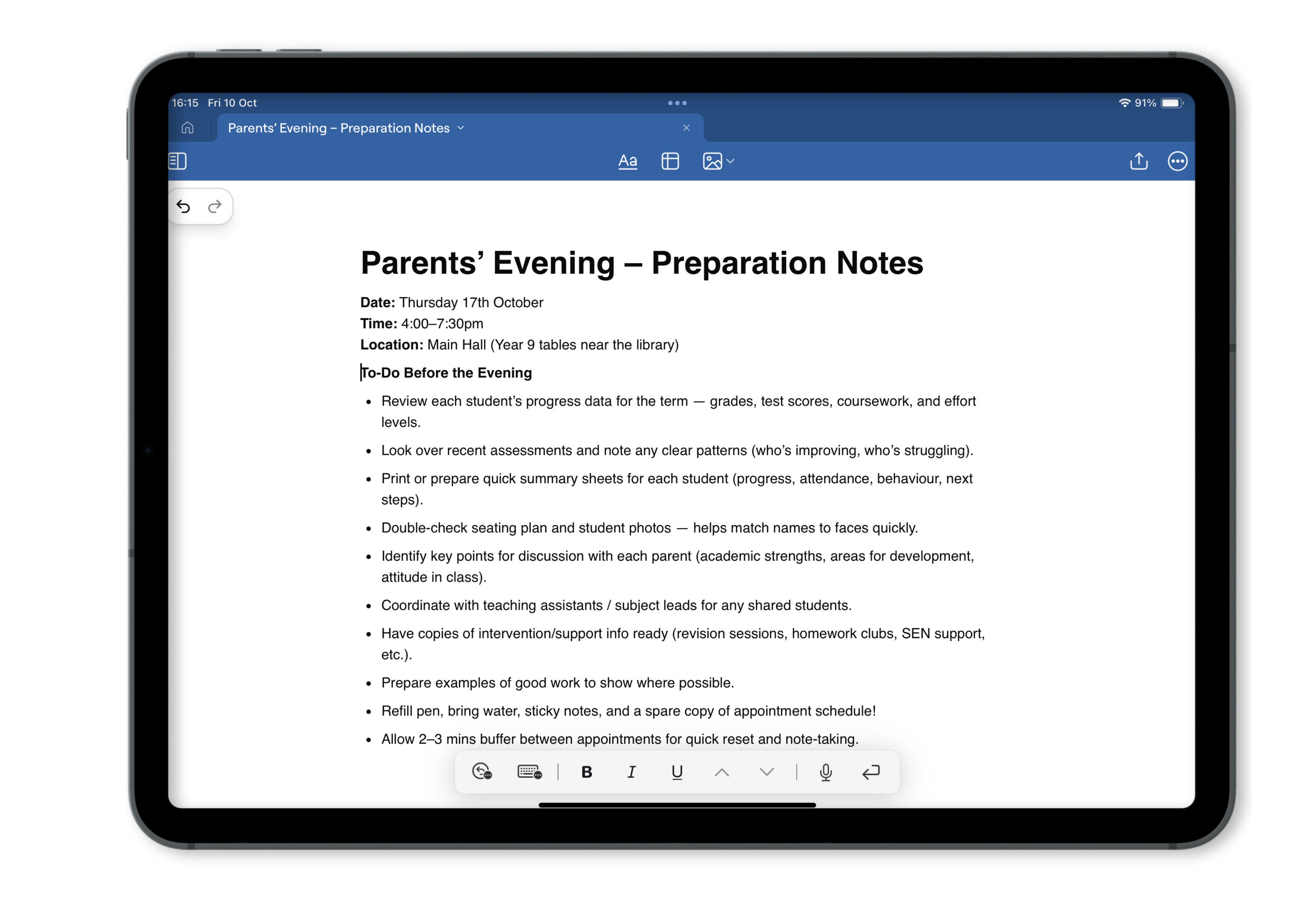
Bug fixes
We’ve also improved sticky notes so they no longer show up for everyone, made moving documents between folders smoother, reduced loading time after joining Class Folders, plus more behind-the-scenes improvements!
These features will only be available in the Goodnotes app. You can make the switch from now and you have until August 31st 2026 before we deprecate the Goodnotes Classroom app - so you can decide the most convenient time to move over. Please note we won’t be deploying new features or improvements to the Goodnotes Classroom app during this time.